The Best Tools & Apps for Web Development
Dev

In the ever-evolving world of web development, having the right tools and applications is crucial for efficiency, collaboration, and success. Whether you're a seasoned developer or a budding designer, leveraging the best resources can make a significant difference in your workflow. Below, we delve into some of the go-to tools and apps that form the backbone of modern web development.
Figma:
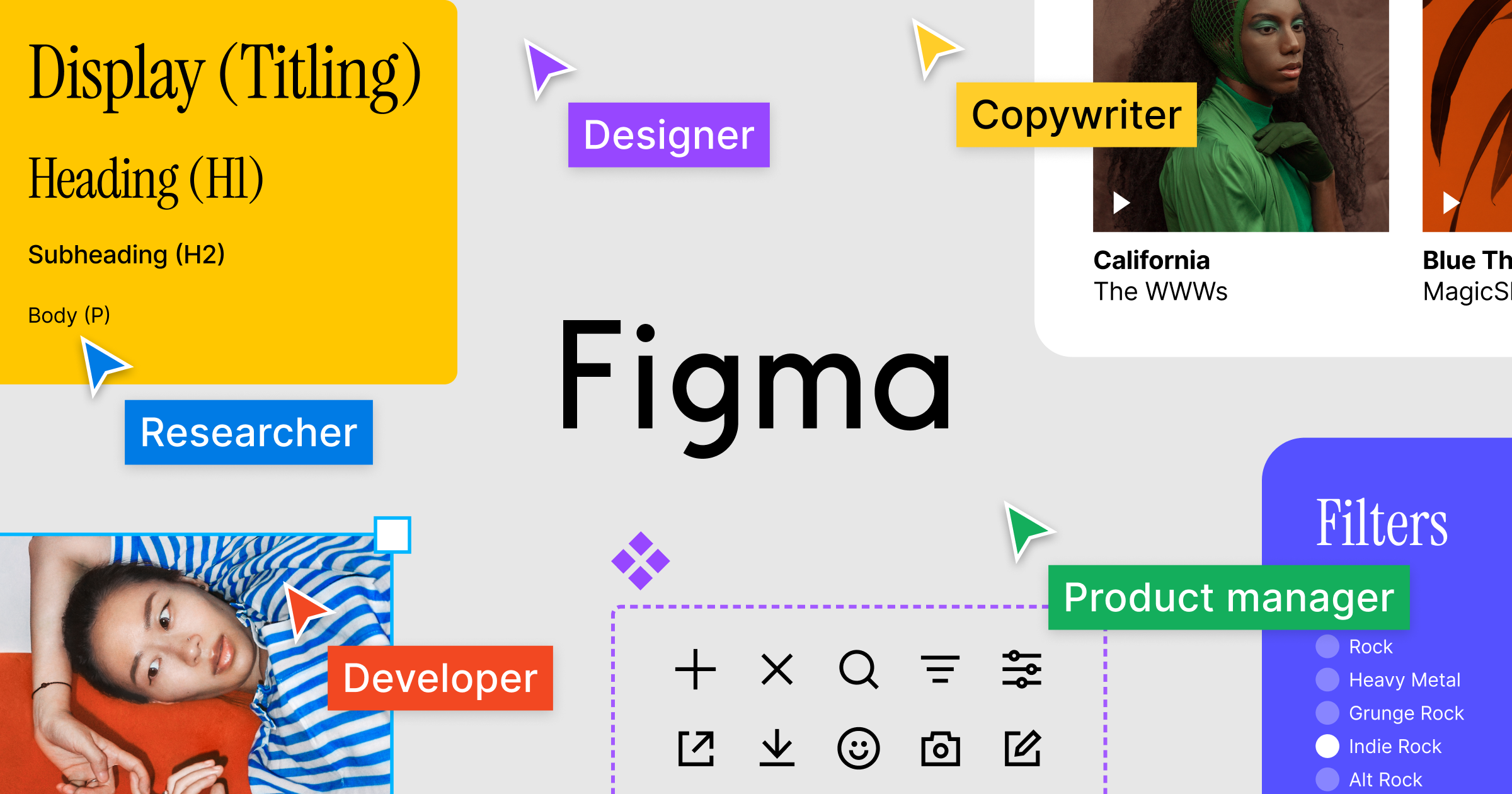
Figma stands out as an essential tool in the design arsenal, revolutionizing how teams approach creative projects. It is more than just a design tool; it's a platform that fosters seamless collaboration and enhances the efficiency of turning creative visions into pixel-perfect designs.
Collaborative Powerhouse
Figma's real-time collaboration features allow multiple designers to work on a project simultaneously. This live collaboration is akin to Google Docs for design, where team members can see each other's changes in real-time, comment, and iterate quickly. This capability reduces the back-and-forth traditionally associated with design revisions, speeding up the overall design process.
Versatility and Accessibility
As a cloud-based tool, Figma is accessible from any device with an internet connection, making it incredibly versatile. Whether you're working from a desktop, laptop, or even a tablet, Figma ensures that your work is always within reach. This accessibility is particularly beneficial for remote teams and freelancers who need to collaborate across different time zones and locations.
Robust Design Features
Figma offers a comprehensive suite of design tools that cater to both simple and complex projects. From vector editing and prototyping to advanced layout grids and responsive design capabilities, Figma provides everything a designer needs to create stunning, user-friendly interfaces. The platform also supports plugins, allowing designers to extend its functionality to better suit their specific needs.
Integration and Handoff
One of the standout features of Figma is its ability to streamline the design-to-development handoff. Developers can easily inspect designs, export assets, and get CSS snippets directly from Figma. This integration ensures that the transition from design to development is smooth and error-free, facilitating better communication and collaboration between designers and developers.
Visual Studio Code:

When it comes to coding, Visual Studio Code (VS Code) is a favorite among developers. This open-source code editor, developed by Microsoft, offers an extensive and flexible environment that elevates the web development experience.
Customizability
VS Code is highly customizable, allowing developers to tailor the editor to their specific needs. With a vast marketplace of extensions, developers can enhance their coding environment with features like syntax highlighting, code snippets, linters, and debuggers for almost any programming language. This flexibility makes VS Code suitable for a wide range of projects and development styles.
Integrated Development Environment
VS Code functions as a lightweight Integrated Development Environment (IDE), providing powerful tools such as IntelliSense, which offers smart completions based on variable types, function definitions, and imported modules. The built-in Git integration allows developers to manage version control without leaving the editor, streamlining the development workflow.
Productivity Boosters
Features like the integrated terminal, multi-root workspaces, and robust search functionality significantly boost productivity. Developers can run commands, scripts, and manage multiple projects from within the same interface, reducing the need to switch between different tools and windows.
Community and Support
The active community around VS Code contributes to a wealth of resources, from plugins and extensions to tutorials and forums. This support network ensures that developers can quickly find solutions to problems and stay updated with the latest trends and practices in web development.
SEMrush:
In the realm of digital marketing, SEMrush is an indispensable tool for developing and executing effective SEO strategies. It provides valuable insights that guide data-driven decisions, ensuring digital success.
Comprehensive Keyword Research
SEMrush excels in keyword research, offering detailed information about search volumes, keyword difficulty, and competitive analysis. These insights help marketers identify the most effective keywords to target, optimizing their content to attract organic traffic.
Site Audits and Analysis
The platform's site audit feature scans websites for SEO issues, providing actionable recommendations to improve site health. By identifying problems such as broken links, duplicate content, and page speed issues, SEMrush helps ensure that websites are optimized for both search engines and users.
Competitor Analysis
Understanding the competitive landscape is crucial for any SEO strategy. SEMrush provides detailed competitor analysis, revealing insights into competitors' keywords, backlinks, and traffic sources. This information enables marketers to benchmark their performance and identify opportunities to outperform their rivals.
Content Marketing Tools
SEMrush also offers tools to enhance content marketing efforts. From topic research to SEO writing assistance, these tools help create high-quality, optimized content that resonates with audiences and ranks well in search engines.
Coolors:

A visually captivating web design often hinges on the effective use of color. Coolors simplifies the process of creating harmonious color schemes, ensuring that web designs are both attractive and cohesive.
Easy Color Palette Generation
Coolors allows designers to generate color palettes with ease. By simply pressing the spacebar, users can explore an infinite number of color combinations, each one customizable to suit specific design needs. This feature is particularly useful for finding inspiration and experimenting with different color schemes.
Comprehensive Color Tools
The platform provides a wide range of capabilities for picking, testing, and viewing colors. Designers can adjust hues, saturation, and brightness, as well as test how colors look in various contexts and on different devices. This flexibility ensures that chosen color schemes work well across all aspects of a web design.
Accessibility and Usability
Coolors includes tools to check for color contrast, ensuring that designs meet accessibility standards. This feature is essential for creating inclusive web designs that are usable by people with visual impairments.
Integration and Export Options
Coolors offers seamless integration with popular design tools like Figma and Adobe Creative Cloud. Designers can export their color palettes in various formats, including PDF and PNG, making it easy to incorporate them into design projects.
GitHub:
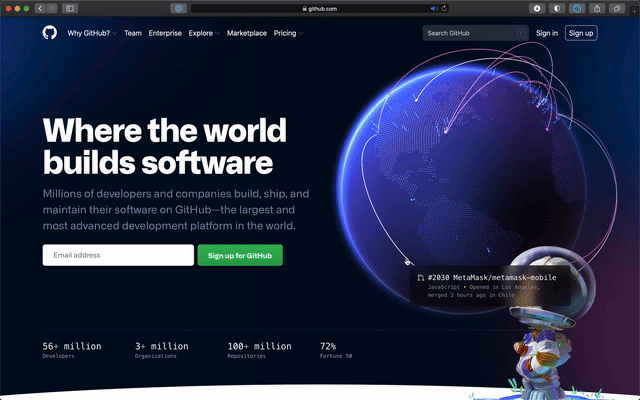
GitHub is a critical tool for version control and collaboration in web development. It is where our code repositories reside, fostering teamwork and ensuring a streamlined development workflow.
Version Control
GitHub's version control system, built on Git, allows developers to track changes, revert to previous versions, and collaborate on code with ease. This system is essential for maintaining the integrity of codebases and managing the contributions of multiple developers.
Collaboration and Code Review
GitHub's collaboration features, such as pull requests and code reviews, facilitate teamwork and ensure high-quality code. Developers can discuss changes, suggest improvements, and review each other's work before merging it into the main codebase.
Integration and Automation
GitHub integrates seamlessly with various development tools and continuous integration/continuous deployment (CI/CD) pipelines. This integration enables automated testing, building, and deployment processes, enhancing the efficiency and reliability of development workflows.
Community and Resources
The vast community on GitHub contributes to an extensive repository of open-source projects, libraries, and frameworks. Developers can leverage these resources to accelerate development, learn from others, and contribute to the broader development community.
The landscape of web development is continually evolving, and having the right tools and apps is essential for staying competitive and efficient. Figma, Visual Studio Code, SEMrush, Coolors, and GitHub are among the top tools that empower web developers and designers to create, collaborate, and innovate. By leveraging these powerful resources, professionals can streamline their workflows, enhance their creativity, and achieve greater success in their projects.
